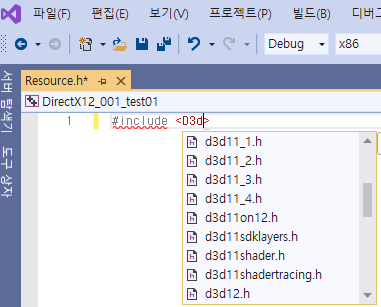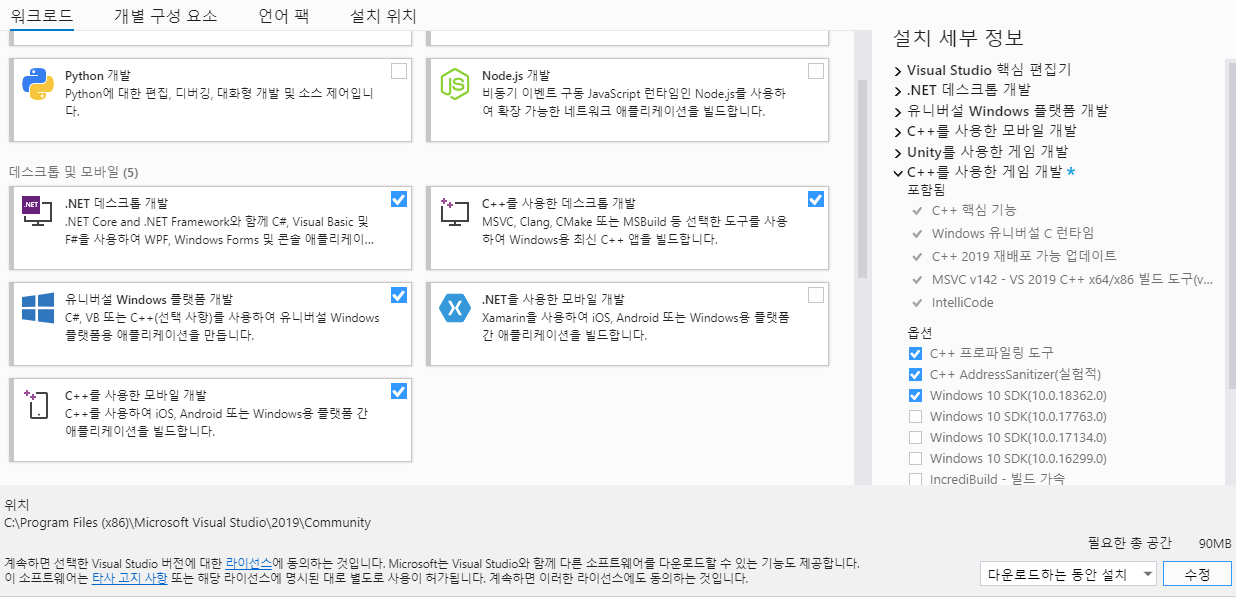https://docs.microsoft.com/en-us/windows/win32/api/directxmath/ns-directxmath-xmmatrix
XMMATRIX (directxmath.h) - Win32 apps
Describes a 4*4 matrix aligned on a 16-byte boundary that maps to four hardware vector registers.
docs.microsoft.com
빙글빙글
'게임 개발 > DirectX' 카테고리의 다른 글
| 엉망진창 D3DX - 01 : 3D 텍스쳐의 길 (0) | 2021.01.08 |
|---|---|
| Visual Studio 최신버전에서 MFC + DX9를 동시에 사용시 발생하는 문제. (4) | 2020.10.25 |
| 확실히 뜯어보는게 공부는 되네요 (0) | 2020.02.18 |
| 테스트 중 잡소리. (0) | 2020.01.31 |
| 다이렉트 X 설치 (0) | 2020.01.31 |